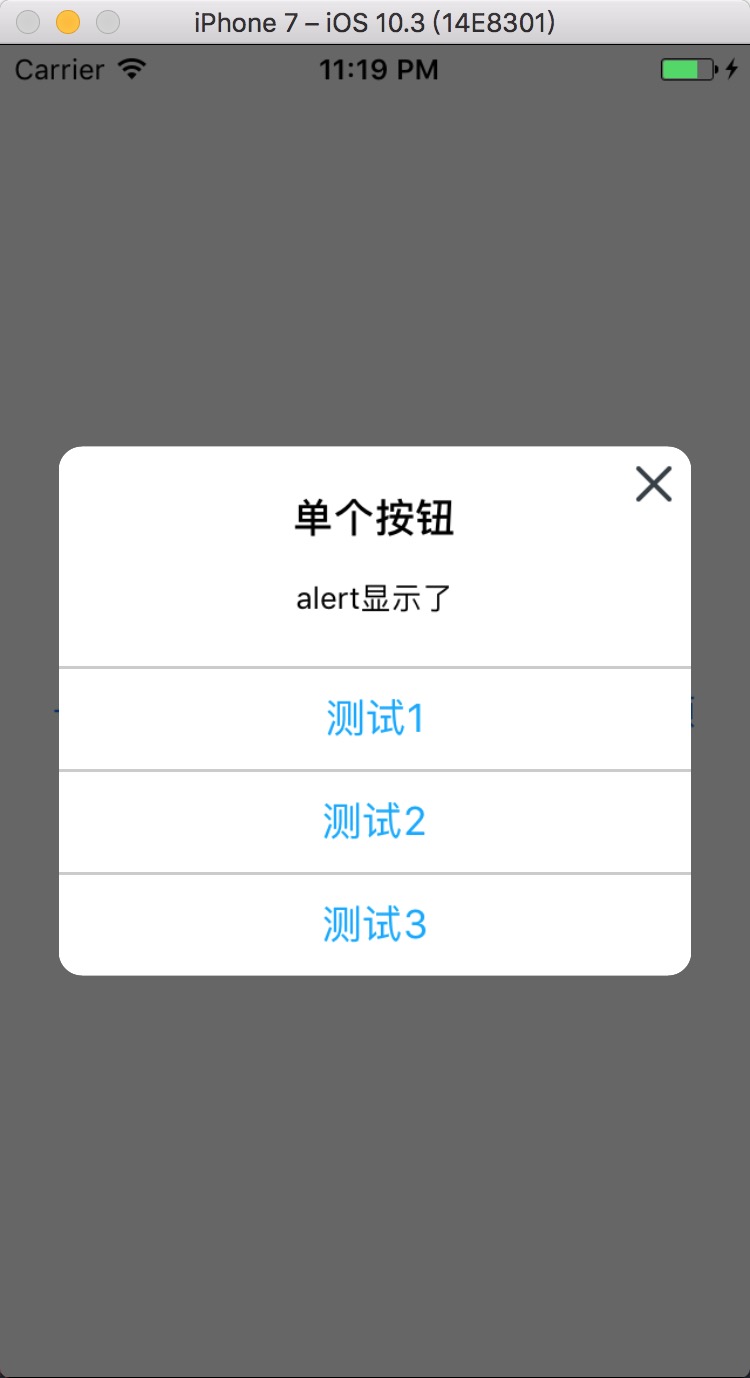带有关闭按钮的alertView
概述
详细
一、程序实现
1、程序结构
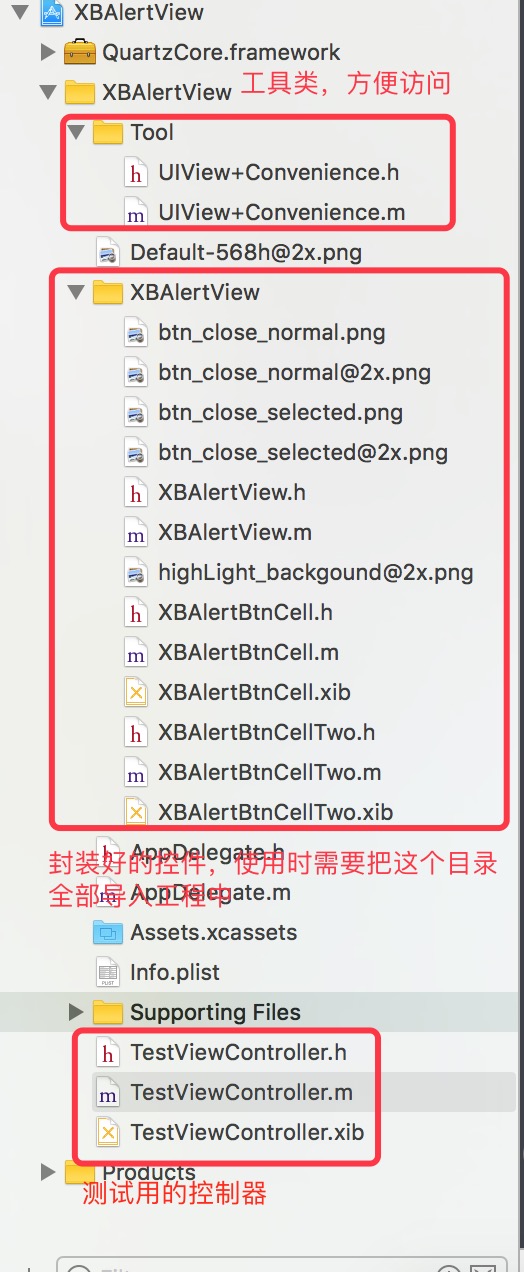
2、实现思路与代码
XBAlertView是作为显示弹出框的入口,在初始化XBAlertView示例时,会将弹出框除了按钮部分全都设置好。而按钮部分采用UICollectionView来实现(因为有可能有多个按钮,这样方便扩展)。
- (void)setupContentView{
//title
self.alertTitleLabel = [[UILabel alloc] init];
self.alertTitleLabel.font = [UIFont boldSystemFontOfSize:17.0f];
self.alertTitleLabel.textAlignment = NSTextAlignmentCenter;
self.alertTitleLabel.frame = CGRectMake(TitleHorizontalOffset, TitleMarginTop, SelfWidth - TitleHorizontalOffset * 2, self.alertTitleLabel.font.lineHeight);
[self addSubview:self.alertTitleLabel];
//content
CGFloat contentLabelWidth = SelfWidth - ContentHorizontalOffset * 2;
CGFloat contentH = [self heightWithContent:_content byWidth:contentLabelWidth andFontSize:13 andLineSpacing:3];
self.alertContentLabel = [[UILabel alloc] initWithFrame:CGRectMake(ContentHorizontalOffset, CGRectGetMaxY(self.alertTitleLabel.frame) + ContentMarginTop, contentLabelWidth, contentH)];
self.alertContentLabel.numberOfLines = 0;
self.alertContentLabel.textAlignment = NSTextAlignmentCenter;
self.alertContentLabel.font = [UIFont systemFontOfSize:13.0f];
[self addSubview:self.alertContentLabel];
//self
CGFloat selfHeight = TitleMarginTop + self.alertTitleLabel.font.lineHeight + ContentMarginTop + contentH + BtnMarginTop + kButtonHeight;
CGFloat selfMarginLeft = (ScreenWidth - SelfWidth) / 2;
self.frame = CGRectMake(selfMarginLeft, (ScreenHeight - selfHeight) / 2, SelfWidth, selfHeight);
self.clipsToBounds = YES;
self.layer.cornerRadius = 10.0;
self.backgroundColor = [UIColor whiteColor];
//collectionView
[self addSubview:self.collectionView];
_collectionView.delegate = self;
_collectionView.dataSource = self;
[_collectionView registerNib:[UINib nibWithNibName:@"XBAlertBtnCell" bundle:[NSBundle mainBundle]] forCellWithReuseIdentifier:btnCellOneID];
[_collectionView registerNib:[UINib nibWithNibName:@"XBAlertBtnCellTwo" bundle:[NSBundle mainBundle]] forCellWithReuseIdentifier:btnCellTwoID];
//X按钮
UIButton *xButton = [UIButton buttonWithType:UIButtonTypeCustom];
[xButton setImage:[UIImage imageNamed:@"btn_close_normal.png"] forState:UIControlStateNormal];
[xButton setImage:[UIImage imageNamed:@"btn_close_selected.png"] forState:UIControlStateHighlighted];
xButton.frame = CGRectMake(self.frame.size.width - 32, 0, 32, 32);
[self addSubview:xButton];
[xButton addTarget:self action:@selector(dismissAlert) forControlEvents:UIControlEventTouchUpInside];
}为了能够切合原生方式的调用,提供了-(void)addAction:(dispatch_block_t)actionBlock withTitle:(NSString*)title方法,该方法用于向XBAlertView添加按钮以及对应的响应block。
-(void)addAction:(dispatch_block_t)actionBlock withTitle:(NSString*)title{
if(actionBlock && ![self isBlankString:title]){
[self.blockArray addObject:actionBlock];
[self.btnTitleArray addObject:title];
}
}调用后会先保存到数组当中。
在这之后,调用方调用XBAlertView的show方法进行展示。
- (void)show
{
if(self.btnTitleArray.count == 0 || self.btnTitleArray.count > 2){
//更新view的frame
[self updateFrame];
}
[self.collectionView reloadData];
UIViewController *topVC = [self appRootViewController];
[topVC.view addSubview:self];
}show方法首先会根据两个数组是否有值来决定是否更新collectionView的frame。之后调用collectionView的reloadData,数据源就是这两个数组。这样加载后collectionView就有了需要展示的按钮。
然后获取[UIApplication sharedApplication].keyWindow.rootViewController,在这个控制器的view上添加上已经布局好的XBAlertView。
但是为了营造阴影效果,在XBAlertView被添加到父view之前,会调用以下方法创建一个遮罩层。这样就能达到显示的要求。
- (void)willMoveToSuperview:(UIView *)newSuperview
{
if (newSuperview == nil) {
return;
}
UIViewController *topVC = [self appRootViewController];
if (!self.backImageView) {
self.backImageView = [[UIView alloc] initWithFrame:topVC.view.bounds];
self.backImageView.backgroundColor = [UIColor blackColor];
self.backImageView.alpha = 0.6f;
self.backImageView.autoresizingMask = UIViewAutoresizingFlexibleHeight | UIViewAutoresizingFlexibleWidth;
}
[topVC.view addSubview:self.backImageView];
CGRect afterFrame = CGRectMake((CGRectGetWidth(topVC.view.bounds) - self.frame.size.width) * 0.5, (CGRectGetHeight(topVC.view.bounds) - self.frame.size.height) * 0.5, self.frame.size.width, self.frame.size.height);
self.frame = afterFrame;
[super willMoveToSuperview:newSuperview];
}那么接下来就是点击响应了,因为每个按钮就是collectionView的一个cell,所以按钮的点击就转为了cell的didSelectItemAtIndexPath方法。在该方法中根据索引从前面保存好的数组取出相对应的block,并调用
- (void)collectionView:(UICollectionView *)collectionView didSelectItemAtIndexPath:(NSIndexPath *)indexPath{
dispatch_block_t block = self.blockArray[indexPath.row];
block();
[self dismissAlert];
}那么为了将隐藏弹出框封装到里面,会主动调用dismissAlert方法隐藏弹出框。
二、运行效果
下载解压后,直接用xcode打开,即可运行