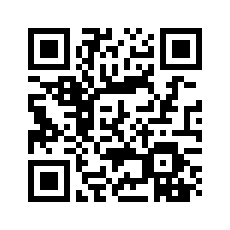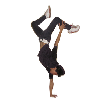钢琴约课小程序(微信小程序原生,含用户端和教师端)
技术:微信小程序、html+js
概述
钢琴约课小程序(微信小程序原生,含用户端和教师端),包含排课页面、课程详情、请假、登录、注册、个人中心等。里面是已调用了接口,静态的话,把走接口的数据用静态数据代替即可。
详细
注意:
钢琴约课小程序(微信小程序原生,含用户端和教师端),包含排课页面、课程详情、请假、登录、注册、个人中心等。里面是已调用了接口,静态的话,把走接口的数据用静态数据代替即可。
1、项目结构图
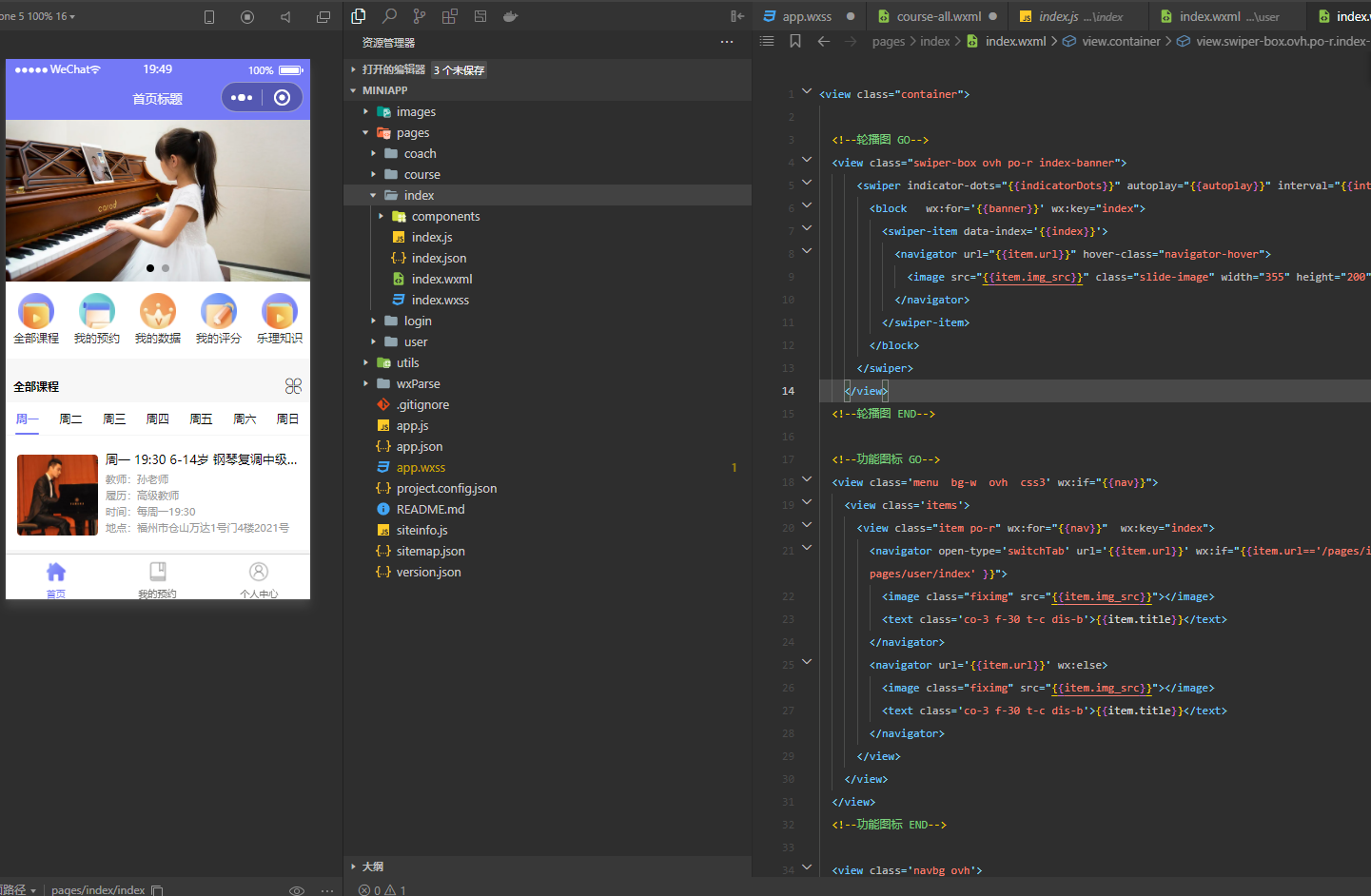
以下对小程序界面解析介绍:
2、app.css的样式重置封装使用
重要部分如下:
/**
显示方式
*/
.dis-f {display: -webkit-box;display: -webkit-flex;display: -ms-flexbox;display: flex;}
.dis-b{ display: block;}
.dis-ib{ display: inline-block;}
.dis-i{ display: inline;}
/**
背景颜色
*/
.bg-greenlack { background: black;}
.bg-o { background: #ff9018;}
.bg-r { background: #ff2200;}
.bg-yellow { background:linear-gradient(to right, #fbca30, #f3b220);}
.bg-green { background:linear-gradient(to right, #49bf71,#55d67f, #2cb659);}
.bg-gray { background: #7f8699;}
.bg-w{ background: #ffffff; overflow: hidden;}
.bg-3{ background: #f3f3f3; overflow: hidden;}
.bg-pri{ background: #ff6905;}
.bor{ border:1px solid #f6f6f6;}
.bor-t{ border-top:1px solid #f6f6f6;}
.bor-l{ border-left:1px solid #f6f6f6;}
.bor-b{ border-bottom:1px solid #f6f6f6;}
.bor-r{ border-right:1px solid #f6f6f6;}
.w100{ width: 100%; }
.bor-ra10{ border-radius:10rpx; }
.bor-ra20{ border-radius:10rpx; }
.bor-ra30{ border-radius:10rpx; }
.bor-ra40{ border-radius:10rpx; }
.bor-ra50{ border-radius:10rpx; }
.line{ width: 100%; height: 1px; background: #f3f3f3; clear: both;}
.nobor{ border: none;}
.jszc{ margin-top: 80rpx; color: #999999;}
/**
位置
*/
.f-l{ float: left;}
.f-c{ margin: 0 auto; float:initial;}
.f-r{ float: right;}
.po-r { position: relative;}
.po-a { position: absolute;}
.po-f { position: fixed;}
.po-ft { position: fixed; top: 0px;left: 0px;}
.po-fb { position: fixed; bottom: 0px; left: 0px;}
.m0{margin: 0rpx;}
.m10{ margin: 10rpx; }
.m20{ margin: 20rpx; }
.m30{ margin: 30rpx; }
.m40{ margin: 40rpx; }
.mt0{margin-top: 0rpx;}
.mt10{ margin-top: 10rpx;}
.mt20{margin-top: 20rpx;}
.mt30{margin-top: 30rpx;}
.ml0{margin-left: 0rpx;}
.ml10{margin-left: 10rpx;}
.ml20{margin-left: 20rpx;}
.mr0{margin-right: 0rpx;}
.mr10{margin-right: 10rpx;}
.mr20{margin-right: 20rpx;}
.mb0{margin-bottom: 0rpx;}
.mb10{margin-bottom: 10rpx;}
.mb20{margin-bottom: 20rpx;}
.mb30{margin-bottom: 30rpx;}
.m020{margin:0 20rpx;}
.p0{ padding: 0rpx; }
.p10{ padding: 10rpx; }
.p20{ padding: 20rpx; }
.p30{ padding: 30rpx; }
.pt0{padding-top: 0rpx;}
.pt10{padding-top: 10rpx;}
.pt20{padding-top: 20rpx;}
.pl0{padding-left: 0rpx;}
.pl10{padding-left: 10rpx;}
.pl20{padding-left: 20rpx;}
.pr0{padding-right: 0rpx;}
.pr10{padding-right: 10rpx;}
.pr20{padding-right: 20rpx;}
.pb0{padding-bottom: 0rpx;}
.pb10{padding-bottom: 10rpx;}
.pb20{padding-bottom: 20rpx;}
.p010{padding:0 10rpx;}
.p020{padding:0 20rpx;}
.p030{padding:0 30rpx;}
.bg-sub{ background: #7479f6;}
.all-tip{ height: 80rpx; padding: 0 30rpx; color: #3f3f3f; line-height: 80rpx; overflow: hidden; background: #f0e4c1;}
.hide{ display: none; opacity: 0;}
.show{ display: block; opacity: 1;}
.line-30{line-height: 30rpx;}
.line-40{line-height: 40rpx;}
.line-50{line-height: 50rpx;}
.line-60{line-height: 60rpx;}
.line-70{line-height: 70rpx;}
.line-80{line-height: 80rpx;}
.line-90{line-height: 90rpx;}
.line-100{line-height: 100rpx;}
.h-30{height: 30rpx; overflow: hidden;}
.h-40{height: 40rpx; overflow: hidden;}
.h-50{height: 50rpx; overflow: hidden;}
.h-60{height: 60rpx; overflow: hidden;}
.h-70{height: 70rpx; overflow: hidden;}
.h-80{height: 80rpx; overflow: hidden;}
.h-90{height: 90rpx; overflow: hidden;}
.h-100{height: 100rpx; overflow: hidden;}
.h-120{height: 120rpx; overflow: hidden;}
.h-140{height: 140rpx; overflow: hidden;}
.h-160{height: 160rpx; overflow: hidden;}
.h-180{height: 180rpx; overflow: hidden;}
.h-200{height: 200rpx; overflow: hidden;}
.ovh{ overflow: hidden;}
/**
字体
*/
.t-c{ text-align: center;}
.t-l{ text-align: left;}
.t-r{ text-align: right;}
.f-18{ font-size: 18rpx;}
.f-24{ font-size: 24rpx;}
.f-26{ font-size: 26rpx;}
.f-28{ font-size: 28rpx;}
.f-30{ font-size: 30rpx;}
.f-32{ font-size: 32rpx;}
.f-34{ font-size: 34rpx;}
.f-36{ font-size: 34rpx;}
.f-38{ font-size: 34rpx;}
.f-40{ font-size: 40rpx;}
.f-45{ font-size: 45rpx;}
.f-50{ font-size: 50rpx;}
.f-55{ font-size: 55rpx;}
.f-60{ font-size: 60rpx;}
.ellipsis { text-overflow: ellipsis; white-space: nowrap; overflow: hidden; display: block;}
.bold{ font-weight: bold;}
/**
字体颜色
*/
.co-r{ color: #ee2b2b;}
.price{ color: #ff0000;}
.co-w{ color: #ffffff;}
.co-o{ color: #ff9000}
.co-g{ color:green;}
.co-y{ color: #fbd051}
.co-0{ color: #000000;}
.co-3{ color: #333333;}
.co-6{ color: #666666;}
.co-9{ color: #999999;}
.co-gray{color: #7f8699}
.ico1{ color:#ff1260;}
.ico2{ color:#fa741b;}
.ico3{ color:#7a67ff;}
.ico4{ color:#2cba80;}
.ico5{ color:#7479f6;}
.ico7{ color:#ff9018;}
/**
按钮
*/
.btn96{ height: 80rpx; line-height: 80rpx;font-size: 40rpx; background: #ec4e43; color: #ffffff; text-align:center; margin:40rpx auto;}
.btn96{ width:96%;}
.btn100{ width:100%;}
.btn-bottom{position: fixed; bottom: 0px; left: 0px; background: #7479f6; font-size: 36rpx; text-align: center;color: #ffffff; height: 80rpx; line-height: 80rpx;border-radius: 0px; width: 100%; }
.btn-sub{ border: 1px solid #999999; font-size: 28rpx; text-align: center; border-radius: 10rpx; padding: 5rpx 20rpx; color: #999999; margin: 0 auto; display: block; line-height: 50rpx; height: 50rpx; }
/**
栅格布局
*/
.row { display: block; margin: 0px;}
.col { display: flex; font-family: -apple-system-font, "Helvetica Neue", sans-serif; font-size: 30rpx;}
.col>.col-1,.col-1, .col-2, .col-3, .col-4, .col-5, .col-6, .col-7, .col-8, .col-9,.col-10, .col-11, .col-12 { overflow: hidden;float: left;}
.col-1 { width: 8.33333333333333%;}
.col-2 { width: 16.6666666666666%;}
.col-3 { width: 25%;}
.col-4 { width: 33.3333333333333%;}
.col-5 { width: 41.6666666666666%;}
.col-6 { width: 50%;}
.col-7 { width: 58.333333333333333%;}
.col-8 { width: 66.66666666666666%;}
.col-9 { width: 75%;}
.col-10 { width: 83.33333333333333%;}
.col-11 { width: 91.66666666666666%;}
.col-12 { width: 100%;}
.img40{ width: 80rpx; height: 80rpx;}
.img60{ width: 120rpx; height: 120rpx;}
.img80{ width: 160rpx; height: 160rpx;}
.img100{ width: 200rpx; height: 200rpx;}
.z-99{ z-index: 99;}
.navigator-hover { opacity: 1; background: none;}
.kongbai{ height: 100rpx; width: 100%; overflow: hidden;}小程序DOM使用如下:
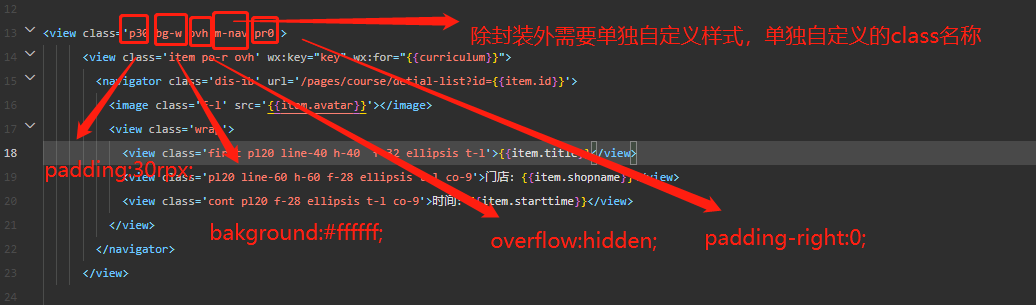
3、VIEW的部分源码展示
<view class="container">
<!--轮播图 GO-->
<view class="swiper-box ovh po-r index-banner">
<swiper indicator-dots="{{indicatorDots}}" autoplay="{{autoplay}}" interval="{{interval}}" duration="{{duration}}">
<block wx:for='{{banner}}' wx:key="index">
<swiper-item data-index='{{index}}'>
<navigator url="{{item.url}}" hover-class="navigator-hover">
<image src="{{item.img_src}}" class="slide-image" width="355" height="200" />
</navigator>
</swiper-item>
</block>
</swiper>
</view>
<!--轮播图 END-->
<!--功能图标 GO-->
<view class='menu bg-w ovh css3' wx:if="{{nav}}">
<view class='items'>
<view class="item po-r" wx:for="{{nav}}" wx:key="index">
<navigator open-type='switchTab' url='{{item.url}}' wx:if="{{item.url=='/pages/index/index' || item.url=='/pages/user/course-res' || item.url=='/pages/user/index' }}">
<image class="fiximg" src="{{item.img_src}}"></image>
<text class='co-3 f-30 t-c dis-b'>{{item.title}}</text>
</navigator>
<navigator url='{{item.url}}' wx:else>
<image class="fiximg" src="{{item.img_src}}"></image>
<text class='co-3 f-30 t-c dis-b'>{{item.title}}</text>
</navigator>
</view>
</view>
</view>
<!--功能图标 END-->
<view class='navbg ovh'>
<text class='title line-80 t-c f-l p020 bold'>全部课程</text>
<icon class='line-80 t-c f-r p020 iconfont iconquanbu' bindtap="showviewfc"></icon>
</view>
<!--按周显示课程 GO-->
<block wx:if="{{curriculum}}">
<view class="menu1 line-80 bg-w ovh">
<text bindtap="tab" data-type="1" class="{{startweek==1 ? 'active' : ''}}">周一</text>
<text bindtap="tab" data-type="2" class=" {{startweek==2 ? 'active' : ''}}">周二</text>
<text bindtap="tab" data-type="3" class=" {{startweek==3 ? 'active' : ''}}">周三</text>
<text bindtap="tab" data-type="4" class=" {{startweek==4 ? 'active' : ''}}">周四</text>
<text bindtap="tab" data-type="5" class=" {{startweek==5 ? 'active' : ''}}">周五</text>
<text bindtap="tab" data-type="6" class=" {{startweek==6 ? 'active' : ''}}">周六</text>
<text bindtap="tab" data-type="7" class=" {{startweek==7 ? 'active' : ''}}">周日</text>
</view>
<!--课程列表 GO-->
<view class='p30 bg-w ovh m-nav pr0'>
<view class='item po-r ovh' wx:key="key" wx:for="{{curriculum}}">
<navigator class='dis-ib' url='/pages/course/detial-list?id={{item.id}}'>
<form bindsubmit='submit' report-submit='true' data-type="submit">
<image mode="aspectFill" class='f-l mt20' src='{{item.coach.avatar}}'></image>
<view class='wrap'>
<view class='first pl20 line-40 h-40 f-32 ellipsis t-l'>{{item.title}}</view>
<view class='cont pl20 f-28 ellipsis t-l co-9'>教师:{{item.coach.nickname}}</view>
<view class='cont pl20 f-28 ellipsis t-l co-9'>履历:{{item.coach.bio}}</view>
<view class='cont pl20 f-28 ellipsis t-l co-9'>时间:{{item.starttime}}</view>
<view class='cont pl20 f-28 ellipsis t-l co-9'>地点:{{item.address}}</view>
</view>
</form>
</navigator>
</view>
</view>
</block>
<!--课程列表 GO-->
<block>
<view class='p30 bg-w ovh pb0 mt30'>
<text class='f-l co-3'>推荐课程</text>
<navigator url='/pages/course/list' class='dis-ib f-r'>
<text class='f-r ico7 f-24'>查看更多</text>
</navigator>
</view>
<view class='p30 bg-w ovh m-children t-c'>
<image mode='aspectFit' src='../../images/child.png'></image>
</view>
</block>
<!-- 底线 -->
<view class="title-footer p-r">
<text class="f-24 co-9 cont t-c">已经到底啦</text>
<view class="hr"></view>
</view>
<!-- 返回顶部 -->
<view bindtap="goTop" class="widget-goTop" wx:if="{{floorstatus}}">
<text class="iconfont icon-fanhuidingbu"></text>
</view>
<!--课程分类弹窗-->
<view class='searbox po-f ovh bg-w css3 {{showview?"scrolll":"scrollr"}}'>
<view class='po-r ovh p20'>
<text class='f-r co-9 po-a close' bindtap='showhide'>关闭</text>
<scroll-view class="scroll-view_H t-c" scroll-y style="width: 100%; height:94vh;padding-top:6vh;" catchtouchmove="true">
<view class='seccat ovh p020 mb10 dis-ib co-9' bindtap='changeid' data-id='' wx:key="{{key}}">全部</view>
<view class='seccat ovh p020 mb10 dis-ib co-9' wx:for="{{catelist}}" bindtap='changeid' data-id='{{item.id}}' wx:key="index">{{item.name}}</view>
</scroll-view>
</view>
</view>
</view>view展示注意点:
1、在小程序开发工具中,不影响运行,但是要呈现演示数据,需要js中把api的变量定义成静态数据。
2、页面中学生端和教师端是通过判断用户的教师id来区分展示对应身份的界面,所以部分涉及身份的页面是连段代码,谨记。
4、JS首页完整代码展示
let App = getApp();
Page({
data: {
// banner轮播组件属性
indicatorDots: true, // 是否显示面板指示点
autoplay: true, // 是否自动切换
interval: 3000, // 自动切换时间间隔
duration: 800, // 滑动动画时长
imgHeights: {}, // 图片的高度
imgCurrent: {}, // 当前banne所在滑块指针
show: false,
showview: false,
items: {},
category_id: '',
startweek: 1,
startPoint: ''
},
onLoad: function() {
// 设置页面标题
App.setTitle();
// 获取首页数据
this.getHomeData();
this.getCategorylist();
this.getIndexCurriculum();
},
onShow: function() {
this.onLoad();
},
/**
* 获取首页数据
*/
getHomeData: function() {
let that = this;
App._get('index/index', {}, function(res) {
that.setData(res.data);
});
},
/**
* 课程分类列表
*/
getCategorylist: function() {
let that = this;
App._get('index/curriculumCategorylist', {}, function(result) {
that.setData({
catelist: result.data
});
});
},
/**
* 获取分类id
*/
changeid: function(e) {
let that = this;
var category_id = e.currentTarget.dataset.id;
that.setData({
category_id: category_id
});
that.getIndexCurriculum();
that.showhide();
},
//触发分类弹窗
showviewfc: function () {
var that = this;
that.setData({
showview: true
})
},
//关闭分类弹窗
showhide: function () {
var that = this;
that.setData({
showview: false
})
},
/**
* 获取 首页课程数据
*/
getIndexCurriculum: function() {
let that = this;
App._get('index/curriculumlist', {
startweek: that.data.startweek,
category_id: that.data.category_id
}, function(result) {
that.setData(result.data);
});
},
//周别切换
tab: function(e) {
var startweek = e.currentTarget.dataset.type;
this.setData({
startweek: startweek
});
this.getIndexCurriculum();
},
/**
* 计算图片高度
*/
imagesHeight: function(e) {
let imgId = e.target.dataset.id,
itemKey = e.target.dataset.itemKey,
ratio = e.detail.width / e.detail.height, // 宽高比
viewHeight = 750 / ratio, // 计算的高度值
imgHeights = this.data.imgHeights;
// 把每一张图片的对应的高度记录到数组里
if (typeof imgHeights[itemKey] === 'undefined') {
imgHeights[itemKey] = {};
}
imgHeights[itemKey][imgId] = viewHeight;
// 第一种方式
let imgCurrent = this.data.imgCurrent;
if (typeof imgCurrent[itemKey] === 'undefined') {
imgCurrent[itemKey] = Object.keys(this.data.items[itemKey].data)[0];
}
this.setData({
imgHeights,
imgCurrent
});
},
//首页分享
onShareAppMessage: function() {
return {
title: "小程序首页",
desc: "",
path: "/pages/index/index"
};
},
/*
*下拉显示
*/
onPullDownRefresh() {
var that = this;
that.setData({
show: true
})
},
/**
* 页面上拉触底事件的处理函数
*/
move: function(e) {
var curPoint = [e.touches[0].pageX, e.touches[0].pageY];
var starPoint = this.data.startPoint;
that.setData({
show: false
})
},
});5、教师端界面截图



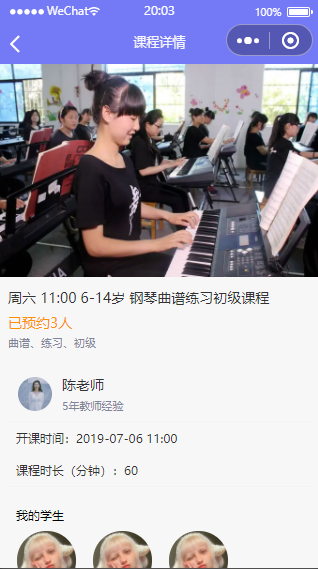

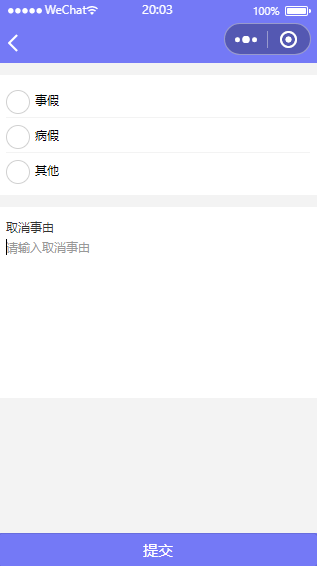
最后:
如果需要了解体验小程序后台及api、数据库可通过平台联系我。
本实例支付的费用只是购买源码的费用,如有疑问欢迎在文末留言交流,如需作者在线代码指导、定制等,在作者开启付费服务后,可以点击“购买服务”进行实时联系,请知悉,谢谢
手机上随时阅读、收藏该文章 ?请扫下方二维码