你的浏览器禁用了JavaScript, 请开启后刷新浏览器获得更好的体验!
首页
热门
推荐
精选
登录
|
注册
iOS 购物车动画
立即下载
用AI写一个
金额:
1
元
支付方式:
友情提醒:源码购买后不支持退换货
立即支付
我要免费下载
发布时间:2017-08-14
29人
|
浏览:6081次
|
收藏
|
分享
技术:C + OC + CAAnimation
运行环境:macOS + Xcode
概述
本文描述了iOS 购物车动画实现的过程,应用场景是购买商品时的购物车动画效果。
详细
先看看动画效果: ![效果图][gif_2016-11-21] 项目结构: 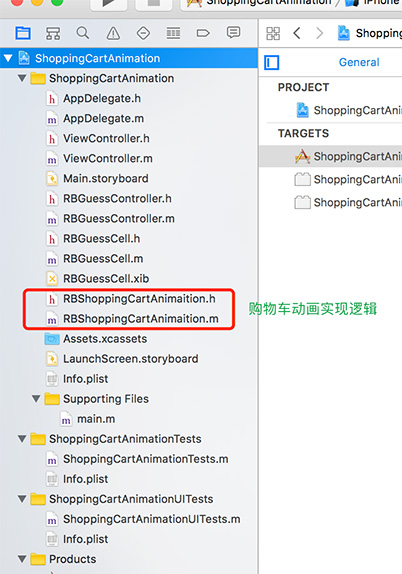 接下来开始具体实现过程: --- #### 一、先计算动画开始结束位置 >方法:`- (CGPoint)convertPoint:(CGPoint)point toView:(nullable UIView *)view;` >用该方法计算动画view相对于window的位置 1) 计算动画开始位置`fromCenter` ``` CGPoint fromCenter = [animationView convertPoint:CGPointMake(animationView.frame.size.width * 0.5f, animationView.frame.size.height * 0.5f) toView:keyWindow]; ``` 2)计算动画结束位置`endCenter` ``` CGPoint endCenter = [endView convertPoint:CGPointMake(endView.frame.size.width * 0.5f, endView.frame.size.height * 0.5f) toView:keyWindow]; ``` ####二、计算贝塞尔曲线(抛物线)的两个控制点 >用UIBezierPath 画出抛物线,需要找到两个控制点controlPoint1 和 controlPoint2 ![图1][img_2017-02-25] > * `controlPoint1`是控制点1 > * `controlPoint2`是控制点2 > * `A`是`controlPoint1`和`controlPoint2`的中点 > * `controlPointC`是`fromCenter`和`B`的中点 1)先设置控制点距最高点(`fromCenter`或`endCenter`)的水平距离`controlPointEY`,本篇默认`controlPointEY = 100`,即***图1***中点`controlPointC`到点`A`的距离。 2)计算控制点相对于点`A`的距离`controlPointEX`,即`controlPoint1`到`A`距离或`controlPoint2`到`A`距离,本篇设置为`fromCenter.x`到`endCenter.x`的1/4,即`controlPointEX = (endCenter.x - fromCenter.x) * 0.25f;` 3)计算两个控制点位置 ``` CGPoint controlPoint1 = CGPointMake(controlPointCX - controlPointEX, controlPointCY - controlPointEY); CGPoint controlPoint2 = CGPointMake(controlPointCX + controlPointEX, controlPointCY - controlPointEY); ``` ####三、复制动画的layer > 复制cell上需要做动画的view,add到window上做动画 ``` NSString *str = ((UIButton *)animationView).titleLabel.text; _animationLayer = [CATextLayer layer]; _animationLayer.bounds = animationView.bounds; _animationLayer.position = fromCenter; _animationLayer.alignmentMode = kCAAlignmentCenter;//文字对齐方式 _animationLayer.wrapped = YES; _animationLayer.contentsScale = [UIScreen mainScreen].scale; _animationLayer.string = str; _animationLayer.backgroundColor = [UIColor redColor].CGColor; [keyWindow.layer addSublayer:_animationLayer]; ``` ####四、动画组合 >整合所有动画,让view动起来 1)运动轨迹(抛物线) ``` UIBezierPath *path = [UIBezierPath bezierPath]; [path moveToPoint:fromCenter]; [path addCurveToPoint:endCenter controlPoint1:controlPoint1 controlPoint2:controlPoint2]; CAKeyframeAnimation *pathAnimation = [CAKeyframeAnimation animationWithKeyPath:@"position"]; pathAnimation.path = path.CGPath; ``` 2)旋转起来 ``` CABasicAnimation *rotateAnimation = [CABasicAnimation animationWithKeyPath:@"transform.rotation"]; rotateAnimation.removedOnCompletion = YES; rotateAnimation.fromValue = [NSNumber numberWithFloat:0]; rotateAnimation.toValue = [NSNumber numberWithFloat:10 * M_PI]; rotateAnimation.timingFunction=[CAMediaTimingFunction functionWithName:kCAMediaTimingFunctionEaseIn] ``` 3)缩放动画 ``` CABasicAnimation *scaleAnimation = [CABasicAnimation animationWithKeyPath:@"transform.scale"]; scaleAnimation.removedOnCompletion = NO; scaleAnimation.fromValue = [NSNumber numberWithFloat:1.0]; scaleAnimation.toValue = [NSNumber numberWithFloat:0.2]; ``` 4)透明度动画 ``` CABasicAnimation *alphaAnimation = [CABasicAnimation animationWithKeyPath:@"opacity"]; alphaAnimation.removedOnCompletion = NO; alphaAnimation.fromValue = [NSNumber numberWithFloat:1.0]; alphaAnimation.toValue = [NSNumber numberWithFloat:0.1]; ``` 5)动画组合 ``` CAAnimationGroup *groups = [CAAnimationGroup animation]; groups.animations = @[pathAnimation,rotateAnimation, scaleAnimation, alphaAnimation]; groups.duration = kShoppingCartDuration; groups.removedOnCompletion=NO; groups.fillMode=kCAFillModeForwards; groups.delegate = self; [_animationLayer addAnimation:groups forKey:@"group"]; ``` ####五、其他 [模拟贝塞尔曲线][bezier] --- 参考:[iOS 一分钟搞定加入购物车的交互动画] [Demo]:https://github.com/JoanLeeo/ShoppingCartAnimation [iOS 一分钟搞定加入购物车的交互动画]:http://www.jianshu.com/p/bd650158d44c [gif_2016-11-21]:http://upload-images.jianshu.io/upload_images/610137-ac971dc56bad0ddf.gif?imageMogr2/auto-orient/strip [img_2017-02-25]:http://upload-images.jianshu.io/upload_images/610137-4aabdd001af0bc6d.png?imageMogr2/auto-orient/strip%7CimageView2/2/w/1240 [bezier]:http://myst729.github.io/bezier-curve/
本实例支付的费用只是购买源码的费用,如有疑问欢迎在文末留言交流,如需作者在线代码指导、定制等,在作者开启付费服务后,可以点击“购买服务”进行实时联系,请知悉,谢谢
感谢
0
手机上随时阅读、收藏该文章 ?请扫下方二维码
相似例子推荐
评论
作者
mr.wendao
5
例子数量
173
帮助
0
感谢
评分详细
可运行:
4.5
分
代码质量:
4.5
分
文章描述详细:
4.5
分
代码注释:
4.5
分
综合:
4.5
分
作者例子
iOS 购物车动画
iOS 扫雷游戏
iOS 滑块拼图游戏(Puzzle8)
iOS 转盘动画效果实现
iOS 吸附悬浮按钮实现