你的浏览器禁用了JavaScript, 请开启后刷新浏览器获得更好的体验!
首页
热门
推荐
精选
登录
|
注册
iOS 滑块拼图游戏(Puzzle8)
立即下载
用AI写一个
金额:
1
元
支付方式:
友情提醒:源码购买后不支持退换货
立即支付
我要免费下载
发布时间:2017-09-01
13人
|
浏览:5376次
|
收藏
|
分享
技术:C + Objective-C
运行环境:macOS + Xcode
概述
本篇主要描述了用C和Objective-C实现滑块拼图的过程,及其相关细节功能的实现。
详细
###一、准备工作 > 先了解一个定义和定理 **定义**:在一个1,2,...,n的排列中,如果一对数的前后位置与大小顺序相反,即前面的数大于后面的数,那么它们就称为一个逆序。一个排列中逆序的总数就称为这个排列的逆序数。逆序数为偶数的排列称为偶排列;逆序数为奇数的排列称为奇排列。如2431中,21,43,41,31是逆序,逆序数是4,为偶排列。——这是北大《高等代数》上的定义。 **定理**:交换一个排列中的两个数,则排列的奇偶性发生改变。 ###二、项目结构 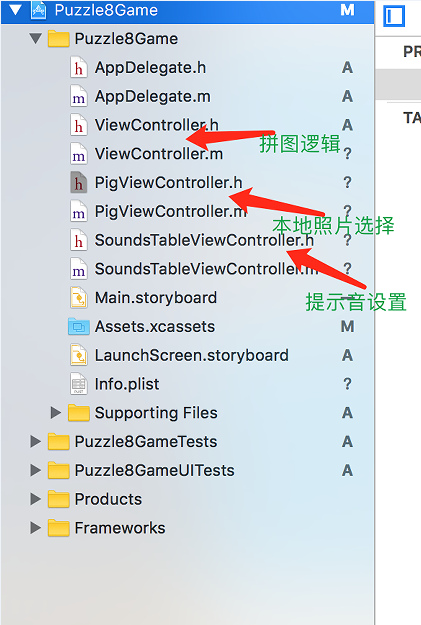 ###三、实现过程 > 以3\*3拼图为例进行分析 #####1、随机打乱拼图 1)初始化从0-8的数组`initializeNums` ``` NSMutableArray *initializeNums = [NSMutableArray array];//初始化0-n数字 for (int i = 0; i < _puzzleCount; i++) { [initializeNums addObject:@(i)]; } ``` 2)从`initializeNums`随机**抽取**数字add到数组`randomNums`,得到随机数组 ``` NSMutableArray *randomNums = [NSMutableArray array];//随机数组 for (int i = 0; i < _puzzleCount; i++) { int randomNum = arc4random() % initializeNums.count; [randomNums addObject:initializeNums[randomNum]]; [initializeNums removeObjectAtIndex:randomNum]; } ``` 3)判断拼图是否可还原 > ① `图1`,通过移动要还原到的拼图状态 > ② `图2`,随机打乱的拼图状态 > ③ `图3`,将`图2`中的空白块移动到拼图右下角的拼图状态,用来计算打乱的拼图是否可以还原 > ④ 空白块处相当于数字8 > ⑤ 我们的目的是把打乱拼图如`图2`通过移动(空白块与相邻数字块位置交换)还原到`图1`状态 > ⑥ 不是每个随机打乱的拼图都能还原到`图1`状态(根据**定义**和**定理**有50%概率随机打乱的拼图不能还原) > ⑦ 根据`定义`和`定理` ,`图1`的逆序数为0,为偶排列。所以只有`图3`也为偶排列,`图2`才有可能还原到`图1`状态 图1 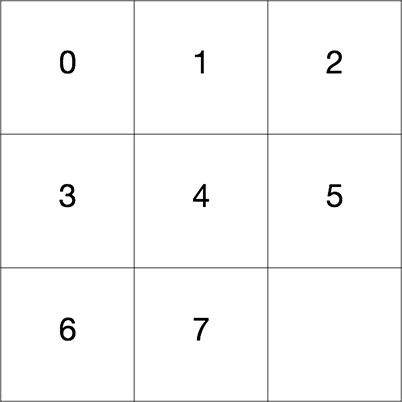 图2 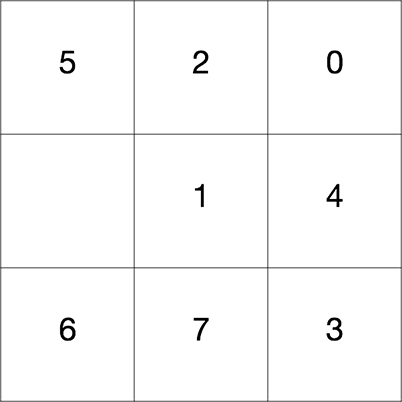 如何计算`图3`的逆序数 > ① 先计算`图2`的逆序数 > ② 再计算`图2`到`图3`变换步数 > ③ 将两者相加即得`图3`逆序数 图3 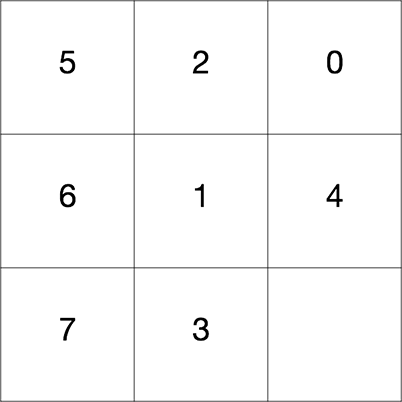 判断`图2`是否可还原代码: ``` //判断是否可还原拼图 inverCount = 0; int curNum = 0; int nextNum = 0; for (int i = 0; i < _puzzleCount; i++) { curNum = [randomNums[i] intValue]; if (curNum == _puzzleCount - 1) { inverCount += _difficulty - 1 - (i / _difficulty); inverCount += _difficulty - 1 - (i % _difficulty); } for (int j = i + 1; j < _puzzleCount; j++) { nextNum = [randomNums[j] intValue]; if (curNum > nextNum) { inverCount++; } } } if (!(inverCount % 2)) {//对2求余,余0,逆序数为偶数,即偶排列;否则,为奇排列 return randomNums; } ``` 获得随机可还原的数组`randomNums`: ``` - (NSMutableArray *)getNewAvailableRandomNums { //随机数字 int inverCount = 0; while (1) { NSMutableArray *initializeNums = [NSMutableArray array];//初始化0-n数字 for (int i = 0; i < _puzzleCount; i++) { [initializeNums addObject:@(i)]; } NSMutableArray *randomNums = [NSMutableArray array];//随机数组 for (int i = 0; i < _puzzleCount; i++) { int randomNum = arc4random() % initializeNums.count; [randomNums addObject:initializeNums[randomNum]]; [initializeNums removeObjectAtIndex:randomNum]; } //判断是否可还原拼图 inverCount = 0; int curNum = 0; int nextNum = 0; for (int i = 0; i < _puzzleCount; i++) { curNum = [randomNums[i] intValue]; if (curNum == _puzzleCount - 1) { inverCount += _difficulty - 1 - (i / _difficulty); inverCount += _difficulty - 1 - (i % _difficulty); } for (int j = i + 1; j < _puzzleCount; j++) { nextNum = [randomNums[j] intValue]; if (curNum > nextNum) { inverCount++; } } } if (!(inverCount % 2)) {//对2求余,余0,逆序数为偶数,即偶排列;否则,为奇排列 return randomNums; } } } ``` ######2、初始化拼图UI (九宫格) 代码: ``` - (void)customUI { CGFloat puzzleBgViewX = 0; CGFloat puzzleBgViewY = 64 + 20; CGFloat puzzleBgViewW = [UIScreen mainScreen].bounds.size.width; CGFloat puzzleBgViewH = puzzleBgViewW; _puzzleBgView = [[UIView alloc] initWithFrame:CGRectMake(puzzleBgViewX, puzzleBgViewY, puzzleBgViewW, puzzleBgViewH)]; _puzzleBgView.backgroundColor = [UIColor lightGrayColor]; [self.view addSubview:_puzzleBgView]; CGFloat puzzleBtnX = 0; CGFloat puzzleBtnY = 0; CGFloat puzzleBtnW = puzzleBgViewW / _difficulty - kPuzzleBtnGap * 2; CGFloat puzzleBtnH = puzzleBtnW; for (int i = 0; i < _puzzleCount; i++) { puzzleBtnX = i % _difficulty * (puzzleBtnW + kPuzzleBtnGap * 2) + kPuzzleBtnGap; puzzleBtnY = i / _difficulty * (puzzleBtnH + kPuzzleBtnGap * 2) + kPuzzleBtnGap; UIButton *puzzleBtn = [UIButton buttonWithType:UIButtonTypeCustom]; puzzleBtn.frame = CGRectMake(puzzleBtnX, puzzleBtnY, puzzleBtnW, puzzleBtnH); puzzleBtn.tag = i; puzzleBtn.clipsToBounds = YES; [_puzzleBgView addSubview:puzzleBtn]; int puzzleValue = [self.randomNums[i] intValue]; if (puzzleValue == _puzzleCount - 1) { puzzleBtn.backgroundColor = [UIColor clearColor]; _maxPuzzleBtn = puzzleBtn; } else { [puzzleBtn setTitle:[NSString stringWithFormat:@"%d", puzzleValue + 1] forState:UIControlStateNormal]; puzzleBtn.backgroundColor = [UIColor colorWithRed:0x4A / 255.0 green:0xC2 / 255.0 blue:0xFB / 255.0 alpha:1]; [puzzleBtn addTarget:self action:@selector(puzzleBtnAction:) forControlEvents:UIControlEventTouchUpInside]; } } } ``` ######3、滑块移动逻辑 > 点击空白块周围数字块,数字块移到空白块区域(其实就是空白块和数字块交换) 图4 ![图4] ① `index`:数字块对应位置如`图4` ② `_difficulty ` : 拼图列数或行数 ③ 点击数字块依次判断其`上` `下` `左` `右` 是否有空白块 ④ 找到空白块,将点击数字块与空白块位置交换,实现数字块移动效果 > 以数字块3(index = 4)为例分析 > > `上` :`upIndex = index - _difficulty` 判断是否在九宫格里&&其位置对应的值是否是8,即空白块。 > > `upIndex >= 0 && [self.randomNums[upIndex] intValue] == _puzzleCount - 1` > > `下`:`downIndex = index + _difficulty` 判断是否在九宫格里&&其位置对应的值是否是8,即空白块。 >> ` if (downIndex <= _puzzleCount - 1 && [self.randomNums[downIndex] intValue] == _puzzleCount - 1` > > `左`:`leftIndex = index - 1` 判断是否在九宫格里&&其位置对应的值是否是8,即空白块 >> `index % _difficulty > 0 && [self.randomNums[leftIndex] intValue] == _puzzleCount - 1` > > `右` :`rightIndex = index + 1` 判断是否在九宫格里&&其位置对应的值是否是8,即空白块 >> `index % _difficulty < _difficulty - 1 && [self.randomNums[rightIndex] intValue] == _puzzleCount - 1` 代码: ``` - (void)puzzleBtnAction:(UIButton *)puzzleBtn { NSInteger index = puzzleBtn.tag; //上 NSInteger upIndex = index - _difficulty; if (upIndex >= 0 && [self.randomNums[upIndex] intValue] == _puzzleCount - 1) { CGPoint maxPuzzleBtnCenter = _maxPuzzleBtn.center; CGPoint puzzleBtnCenter = puzzleBtn.center; _maxPuzzleBtn.tag = index; puzzleBtn.tag = upIndex; self.randomNums[upIndex] = @([self.randomNums[index] intValue]); self.randomNums[index] = @(_puzzleCount - 1); [UIView animateWithDuration:0.35 animations:^{ puzzleBtn.center = maxPuzzleBtnCenter; _maxPuzzleBtn.center = puzzleBtnCenter; }]; [self isWin]; return; } //下 NSInteger downIndex = index + _difficulty; if (downIndex <= _puzzleCount - 1 && [self.randomNums[downIndex] intValue] == _puzzleCount - 1) { CGPoint maxPuzzleBtnCenter = _maxPuzzleBtn.center; CGPoint puzzleBtnCenter = puzzleBtn.center; _maxPuzzleBtn.tag = index; puzzleBtn.tag = downIndex; self.randomNums[downIndex] = @([self.randomNums[index] intValue]); self.randomNums[index] = @(_puzzleCount - 1); [UIView animateWithDuration:0.35 animations:^{ puzzleBtn.center = maxPuzzleBtnCenter; _maxPuzzleBtn.center = puzzleBtnCenter; }]; [self isWin]; return; } //左 NSInteger leftIndex = index - 1; if (index % _difficulty > 0 && [self.randomNums[leftIndex] intValue] == _puzzleCount - 1) { CGPoint maxPuzzleBtnCenter = _maxPuzzleBtn.center; CGPoint puzzleBtnCenter = puzzleBtn.center; _maxPuzzleBtn.tag = index; puzzleBtn.tag = leftIndex; self.randomNums[leftIndex] = @([self.randomNums[index] intValue]); self.randomNums[index] = @(_puzzleCount - 1); [UIView animateWithDuration:0.35 animations:^{ puzzleBtn.center = maxPuzzleBtnCenter; _maxPuzzleBtn.center = puzzleBtnCenter; }]; [self isWin]; return; } //右 NSInteger rightIndex = index + 1; if (index % _difficulty < _difficulty - 1 && [self.randomNums[rightIndex] intValue] == _puzzleCount - 1) { CGPoint maxPuzzleBtnCenter = _maxPuzzleBtn.center; CGPoint puzzleBtnCenter = puzzleBtn.center; _maxPuzzleBtn.tag = index; puzzleBtn.tag = rightIndex; self.randomNums[rightIndex] = @([self.randomNums[index] intValue]); self.randomNums[index] = @(_puzzleCount - 1); [UIView animateWithDuration:0.35 animations:^{ puzzleBtn.center = maxPuzzleBtnCenter; _maxPuzzleBtn.center = puzzleBtnCenter; }]; [self isWin]; return; } } ``` ######\*4、另一种打乱拼图的方法 > 思路:将`图1`经过有限次数随机移动达到打乱拼图的目的,这样打乱的拼图肯定是可还原的。 代码: ``` - (NSMutableArray *)getNewAvailableRandomNums2 { NSMutableArray *randomNums = [NSMutableArray array];//随机数组 - 初始化0-n数字 for (int i = 0; i < _puzzleCount; i++) { [randomNums addObject:@(i)]; } int randCount = _puzzleCount * _puzzleCount; int randDirection = 0; //0 上 1 下 2 左 3 右 BOOL aliableDirection = NO; int blankIndex = 8; int index = 0; while (randCount--) { aliableDirection = NO; randDirection = arc4random() % 4; while (1) { switch (randDirection) { case 0: if (blankIndex / _difficulty > 0) { index = blankIndex - _difficulty; aliableDirection = YES; } break; case 1: if (blankIndex / _difficulty < _difficulty - 1) { index = blankIndex + _difficulty; aliableDirection = YES; } break; case 2: if (blankIndex % _difficulty > 0) { index = blankIndex - 1; aliableDirection = YES; } break; case 3: if (blankIndex % _difficulty < _difficulty - 1) { index = blankIndex + 1; aliableDirection = YES; } break; default: break; } if (aliableDirection == YES) { break; } randDirection = (randDirection + 1) % 4; } randomNums[blankIndex] = @([randomNums[index] intValue]); randomNums[index] = @(8); blankIndex = index; } return randomNums; } ``` ###四、其他细节功能 1、难度选择 3\*3(低), 4\*4(中), 5\*5(高) 2、自定义图片拼图(相机和相册) 3、图片拼图提示 4、步数统计 5、最佳记录 6、移动提示音设置 > 具体请下载demo查看 ###五、实现效果 效果图 ![效果图] ###六、参考 1、[不可还原拼图] 2、[回忆经典,讲述滑块游戏背后的数学故事] 3、[吴昊品游戏核心算法 Round 17 —— 吴昊教你玩拼图游戏(15 puzzle)] [不可还原拼图]:https://baike.baidu.com/item/%E4%B8%8D%E5%8F%AF%E8%BF%98%E5%8E%9F%E7%9A%84%E6%8B%BC%E5%9B%BE [回忆经典,讲述滑块游戏背后的数学故事]:http://www.guokr.com/article/54088/ [吴昊品游戏核心算法 Round 17 —— 吴昊教你玩拼图游戏(15 puzzle)]:http://www.cnblogs.com/tuanzang/archive/2013/04/05/3001003.html [图1]:http://upload-images.jianshu.io/upload_images/610137-7e815870b68af0bd.png?imageMogr2/auto-orient/strip%7CimageView2/2/w/1240 [图2]:http://upload-images.jianshu.io/upload_images/610137-6128350b1433eaa2.png?imageMogr2/auto-orient/strip%7CimageView2/2/w/1240 [图3]:http://upload-images.jianshu.io/upload_images/610137-39327112f5940b5c.png?imageMogr2/auto-orient/strip%7CimageView2/2/w/1240 [图4]:http://upload-images.jianshu.io/upload_images/610137-01f943d26afc395c.png?imageMogr2/auto-orient/strip%7CimageView2/2/w/1240 [效果图]:/contentImages/image/20170831/0LZUKlgeuoC56rBKGwE.gif
本实例支付的费用只是购买源码的费用,如有疑问欢迎在文末留言交流,如需作者在线代码指导、定制等,在作者开启付费服务后,可以点击“购买服务”进行实时联系,请知悉,谢谢
感谢
0
手机上随时阅读、收藏该文章 ?请扫下方二维码
相似例子推荐
评论
作者
mr.wendao
5
例子数量
173
帮助
0
感谢
评分详细
可运行:
4.5
分
代码质量:
4.5
分
文章描述详细:
4.5
分
代码注释:
4.5
分
综合:
4.5
分
作者例子
iOS 购物车动画
iOS 扫雷游戏
iOS 滑块拼图游戏(Puzzle8)
iOS 转盘动画效果实现
iOS 吸附悬浮按钮实现